OK, you're supposed to be able to generate VCD files from the command line using xsim, with a variety of options, but it doesn't seem to matter what combination of these options I try, I can't get it to work (first complaining that I've got the command line syntax wrong, and when I hack it enough not actually generating a VCD file, but instead dumping a whole trace to the output file).
Does anyone have a tiny example project with command line usage that generates a usable VCD file?
Thanks in advance for any help.
XMOS Tools: Generating VCD Files from Command Line (xsim)
-
jonathan
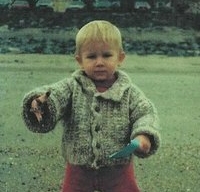
- Respected Member
- Posts: 377
- Joined: Thu Dec 10, 2009 6:07 pm
-
kris

- Experienced Member
- Posts: 84
- Joined: Mon Jan 18, 2010 2:52 pm
Hi Jonathan,
Using the 10.4 tools, a vcd file can be coaxed out of xsim using the following:
xsim --vcd-tracing "-o trace.vcd -ports" a.xe
This will trace the values on the ports (for stdcore[0]) and stick the output in trace.vcd.
Previous versions of the tools may differ from this a bit, so let us know if you are using a previous version, or are trying to do something more complicated...
Cheers,
Kris.
Using the 10.4 tools, a vcd file can be coaxed out of xsim using the following:
xsim --vcd-tracing "-o trace.vcd -ports" a.xe
This will trace the values on the ports (for stdcore[0]) and stick the output in trace.vcd.
Previous versions of the tools may differ from this a bit, so let us know if you are using a previous version, or are trying to do something more complicated...
Cheers,
Kris.
-
jonathan
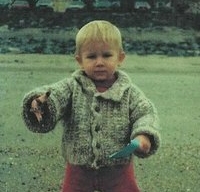
- Respected Member
- Posts: 377
- Joined: Thu Dec 10, 2009 6:07 pm
Kris - wonderful thanks. Now I get what I was doing wrong.
In the command-line dialogue and manual it might be worth adding a few use case examples like this - for example I didn't know I needed those quotes around the arguments to --vcd-tracing which was why I couldn't get it to work.
In the command-line dialogue and manual it might be worth adding a few use case examples like this - for example I didn't know I needed those quotes around the arguments to --vcd-tracing which was why I couldn't get it to work.
-
kris

- Experienced Member
- Posts: 84
- Joined: Mon Jan 18, 2010 2:52 pm
Good point. I'll make sure the tools user guide gets updates with some examples..
Cheers,
Kris.
Cheers,
Kris.

