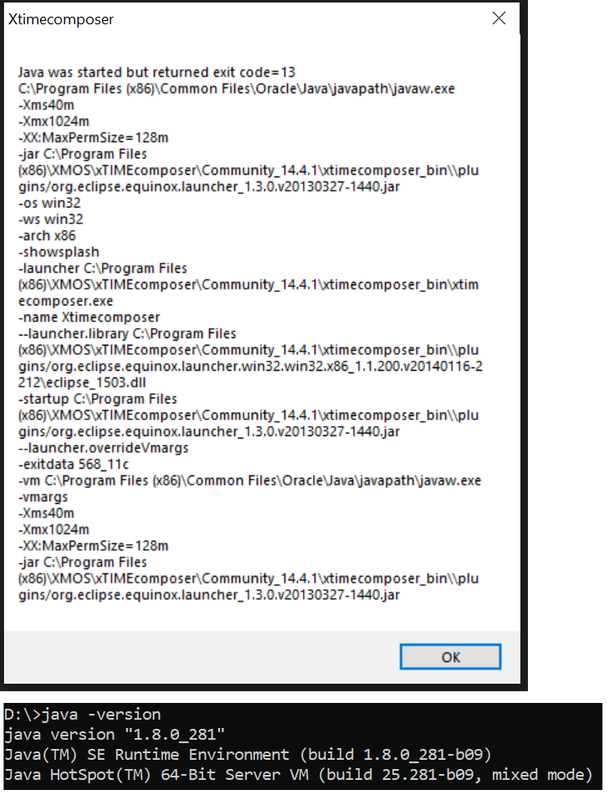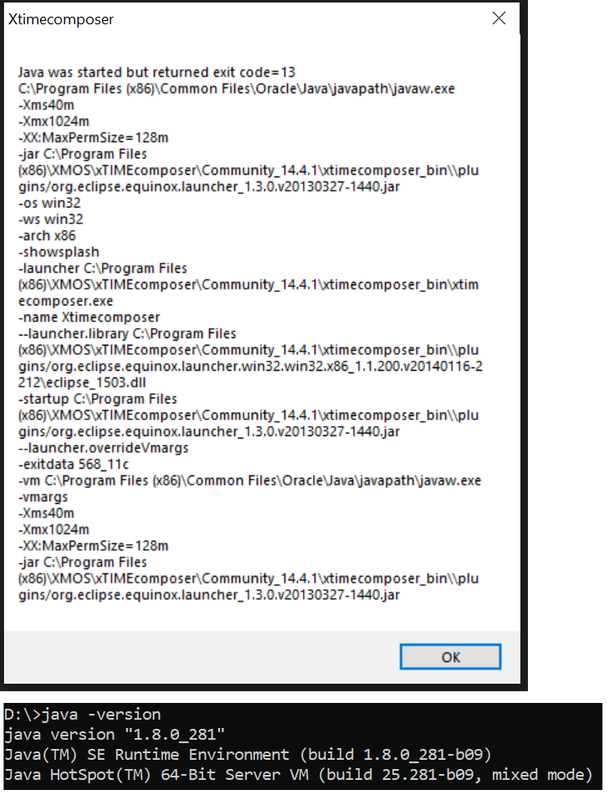Page 1 of 1
XTimeComposer start fail
Posted: Wed Feb 03, 2021 9:13 pm
by bonelli
Hello,
I've just installed the latest version of XTimeComposer on my win 10 computer and I have this error (java -version included):
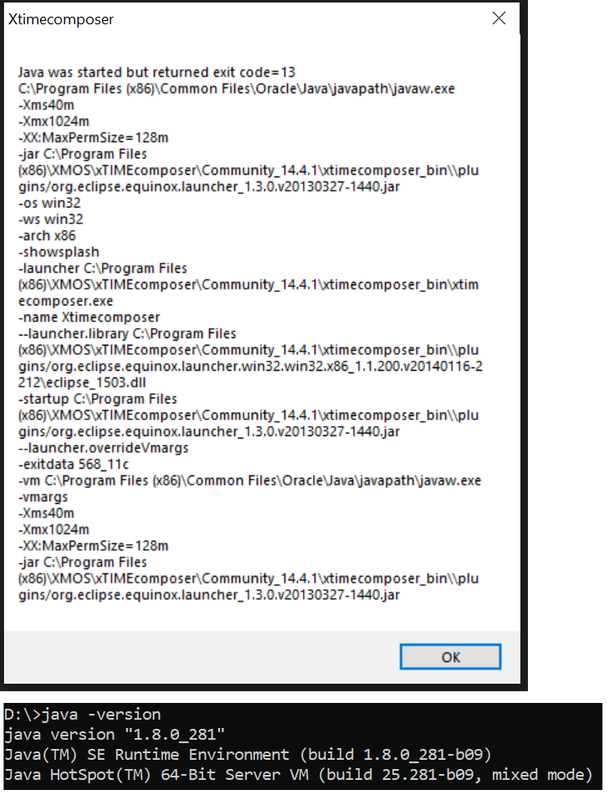
The launcher looks complicated and debuging that is outside of my knowledge :)
Any idea?
Thank you!
Re: XTimeComposer start fail
Posted: Thu Feb 04, 2021 1:32 pm
by mon2
Install the 32 bit java engine. Believe that the tool chain still requires the 32 bit release. The 64 bit version can still remain on your system. Post your results.
Re: XTimeComposer start fail
Posted: Fri Feb 05, 2021 12:09 pm
by bonelli
OMG, this this absolutely boring. I'm back for 1 month of holidays, the computer was obviously off. xtime composer don't start anymore, java -version bug is back.
I don't want to uninstall and reinstall a specific java version for each software I use, because obviously, I don't use only XMOS software, and even if I was using only XMOS, I don't want to uninstall/reinstall java and update variables each time something happens.
"I" stands for "everybody".
now have the latest 32 and 64 bits versions of java and it still don't work.
Looking on this forum, java version is a regular issue since years for all OS. xtimecomposericon.bat content could be definitely improved.