Hello all,
I'm back from other projects, and now pushing ahead with a design that will probably go beyond what I can do on the free Eagle CAD -- Initially 6 L1s, later going over to L2s once the bugs are worked out, and there are analog parts, so I need more layers.
I've seen some mention of KiCad libraries but as yet I have not found one for the L164LQFP. Does someone have one to offer?
If so, it could help me make the leap from Eagle.
Best wishes,
--r.
KiCad libraries for L1?
-
russf

- XCore Addict
- Posts: 146
- Joined: Thu Dec 10, 2009 10:17 pm
-
skoe

- Experienced Member
- Posts: 94
- Joined: Tue Apr 27, 2010 10:55 pm
I use KiCad for this project: https://www.xcore.com/projects/open1541
Just click on the download link to get to my repository. There you can get the KiCad files, which contain an L1 64.
Just click on the download link to get to my repository. There you can get the KiCad files, which contain an L1 64.
-
russf

- XCore Addict
- Posts: 146
- Joined: Thu Dec 10, 2009 10:17 pm
-
Folknology

- XCore Legend
- Posts: 1274
- Joined: Thu Dec 10, 2009 10:20 pm
I tried to use Kicad yersterday to see what it was like, I couldn't work out how to get the boards to sync with the schematic and gave up. Maybe I need some sort of tutorial becuase it obviously works a little differently to my own experience ;-)
regards
Al
regards
Al
-
Andy
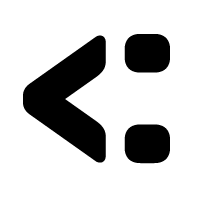
- Respected Member
- Posts: 279
- Joined: Fri Dec 11, 2009 1:34 pm
A decent tutorial here: http://www.kicadlib.org/Fichiers/KiCad_Tutorial.pdf
-
Folknology

- XCore Legend
- Posts: 1274
- Joined: Thu Dec 10, 2009 10:20 pm
Thanks Andy
I can see from the tutorial that there are many more steps to syncing pcb file and schematic via a seperately generated netlist, that's clearly where I went wrong.
regards
Al
I can see from the tutorial that there are many more steps to syncing pcb file and schematic via a seperately generated netlist, that's clearly where I went wrong.
regards
Al
-
russf

- XCore Addict
- Posts: 146
- Joined: Thu Dec 10, 2009 10:17 pm
Well, erm.. four(?), steps.
First you annotate, which has a pleasing number of options, resulting in components either keeping existing annotations U1, Un, etc.
Then you run ERC, which will check for a wide variety of connection boo-boos.
Then generate a netlist.
Finally you allocate physical devices to your schematic parts. I really like this step, because it makes it easy to switch SSOP to TSSOP, for instance, depending on space and layout requirements, without having to make a duplicate part (Eagle). Once you have done it the first time on a project, the settings are remembered, and you only need to allocate devices to newly added logic.
The mailing list is very helpful, and responds politely in an hour or two to noob questions.
My first couple of problems were related to connection types, and then to labeling. You need to remember that labels are attached to wires only by their location on the schematic. So if you try to tidy a label to be alongside the end of a wire, rather than above it, you'll have a lot of silly ERC errors.
You don't need to drop a wire onto a pin. They just need to touch on the schematic.
The files are all pretty understandable, and editable with any editor, so if you want to make a bulk change to a group of pins (I like short pins), you don't need to do all that point and click... just s%/foo/bar/g
Another tip, learn the key shortcuts, A, W, G, M, etc. The difference between M and G is important. Right click on objects and check the menues.
Cannot speak about layout... have not got that far. Still adding to my schematic. But the reviews are good.
Just about to get that l1-128 schematic done. I'll start off with the quicklib tool, then tweak by hand.
http://kicad.rohrbacher.net/quicklib.php
Quicklib is handy to get most of the details in place, but you must be careful not to let the session expire, or your work could be for naught. You can't save when half of your pins are done -- and choosing the options takes 10 or 15 mins with a big device.
Edit: I'm using the latest release on Ubuntu 10.10.
I also tried the head of the repository. It built fine, but there is a bug in the hierarchical pages. These are a neat feature, too. My design is across 5 pages, and this allows me to easily handle links, debug connections, clocks, etc.
Good luck,
--r
First you annotate, which has a pleasing number of options, resulting in components either keeping existing annotations U1, Un, etc.
Then you run ERC, which will check for a wide variety of connection boo-boos.
Then generate a netlist.
Finally you allocate physical devices to your schematic parts. I really like this step, because it makes it easy to switch SSOP to TSSOP, for instance, depending on space and layout requirements, without having to make a duplicate part (Eagle). Once you have done it the first time on a project, the settings are remembered, and you only need to allocate devices to newly added logic.
The mailing list is very helpful, and responds politely in an hour or two to noob questions.
My first couple of problems were related to connection types, and then to labeling. You need to remember that labels are attached to wires only by their location on the schematic. So if you try to tidy a label to be alongside the end of a wire, rather than above it, you'll have a lot of silly ERC errors.
You don't need to drop a wire onto a pin. They just need to touch on the schematic.
The files are all pretty understandable, and editable with any editor, so if you want to make a bulk change to a group of pins (I like short pins), you don't need to do all that point and click... just s%/foo/bar/g
Another tip, learn the key shortcuts, A, W, G, M, etc. The difference between M and G is important. Right click on objects and check the menues.
Cannot speak about layout... have not got that far. Still adding to my schematic. But the reviews are good.
Just about to get that l1-128 schematic done. I'll start off with the quicklib tool, then tweak by hand.
http://kicad.rohrbacher.net/quicklib.php
Quicklib is handy to get most of the details in place, but you must be careful not to let the session expire, or your work could be for naught. You can't save when half of your pins are done -- and choosing the options takes 10 or 15 mins with a big device.
Edit: I'm using the latest release on Ubuntu 10.10.
Code: Select all
sudo apt-get install kicad
Good luck,
--r
-
Folknology

- XCore Legend
- Posts: 1274
- Joined: Thu Dec 10, 2009 10:20 pm
Eagle supports multiple packages for components so this isn't normally an issue, unless I'm missing somethingFinally you allocate physical devices to your schematic parts. I really like this step, because it makes it easy to switch SSOP to TSSOP, for instance, depending on space and layout requirements, without having to make a duplicate part (Eagle). Once you have done it the first time on a project, the settings are remembered, and you only need to allocate devices to newly added logic.
This to me is one of the coolest features of Kicad, its files are both readable and can be version controlled (I presume?), this could prove very useful for community type projects, perhaps in conjunction with Git.The files are all pretty understandable, and editable with any editor, so if you want to make a bulk change to a group of pins (I like short pins), you don't need to do all that point and click... just s%/foo/bar/g
Yup I think getting to know the quick/shortcut keys is an important step, I noticed that the most common copy/paste,undue keys weren't recognised which threw me a little.Another tip, learn the key shortcuts, A, W, G, M, etc. The difference between M and G is important. Right click on objects and check the menues.
I would be interested to see how this performs, moving between schematic and PCB in the normal design process.Cannot speak about layout... have not got that far. Still adding to my schematic. But the reviews are good.
This is interesting please keep us up to date on your progress
regards
Al
-
russf

- XCore Addict
- Posts: 146
- Joined: Thu Dec 10, 2009 10:17 pm
I have now added a Kicad symbol and footprint for the XS1-L1 128TQFP. Data was sourced from the pinlist on the website, and checked against Datasheet version 2.2
Please pass me feedback if you have any issues.
--r.
Please pass me feedback if you have any issues.
--r.
